 Getting Started
Getting Started 





|
 Getting Started Getting Started |       | Introduction |
If you have never used SIR/XS before, this is the right place to start. The material here is an introduction to SIR/XS which is intended to help you understand the software and to start to do some useful work.
If your licence is about to expire, the system warns you and allows you a period of grace to get a new licence.
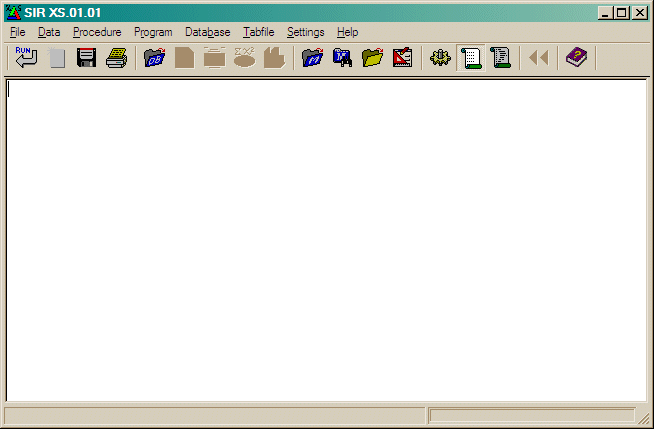
The menu (and subsequent sub-menus and dialogs) is the main way of interacting with SIR/XS. (Note. These menus and dialogs are all written in VisualPQL and the source of all programs is included on the system procedure file and can be altered or replaced by custom built menus.)
Select a choice from any menu with the arrow keys, with a mouse or other pointing device or with underlined "hot keys" (use Alt-letter in the standard way) or by any indicated control key. Some of the frequently used items can also be activated from the toolbar.
Return to a previous menu by pressing Esc.
Menu items may pull down further menus (indicated with a small arrow), may display a dialog which you fill in or may take an immediate action. Some actions may generate output. This is displayed in an output window which can be scrolled (up/down/left/right) and is used for remarks, messages and screen listings. The amount of remarks, commands and other internally generated messages can be controlled through session options. You can select and cut from the output window and can print it, save it or clear it. If your session produces more output than it can hold, earliest lines are discarded.
When you start SIR/XS, you may get a 'Welcome to SIR/XS' dialog asking what you would like to do. This allows you to create a new database or to connect to an existing database. Press Close to use SIR/XS without a database. Check "Don't show me this again" to suppress this. It can be set to display again in the preferences dialog.
The standard SIR/XS interface has the following menu structure:
Database
The database is the primary means of storing data in SIR/XS. There can be any number of different databases each with multiple types of records. A single database can hold up to 4,095 different record types and there can be over 2,000,000,000 actual records in a database. Records can be grouped into Cases - a set of related records.
A record consists of up to 4,095 variables and each record can hold up to 32,000 characters of data. Each variable has a name and the database stores various information about the data. This can include such things as the format for dates or times, lists of allowable values and definitions of coding systems.
The description of a database and all the record types is known as the Database Schema. This can be created interactively through menus and modified as you extend your database design.
Schemas can be entered through screens or defined with schema definition commands.
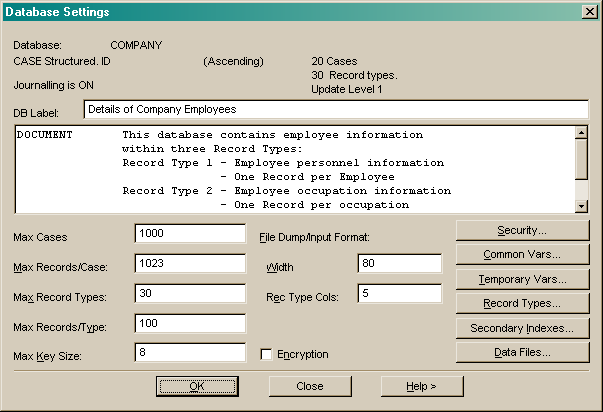
You can modify the schema definition. SIR/XS allows alterations to the design even after the data is loaded without having to unload and reload data.
A SIR/XS session can connect to multiple databases and switch between databases making one database the default. Programs and utilities operate on the default database.
Whenever data is updated, it is maintained according to the dictionary definitions. Every SIR/XS component that accesses data from a database does so through the database manager which means that the data is always verified and conforms to the data dictionary.
Data is always referenced by name. Programs do not know anything about the physical organisation of data. Queries and applications are independent of the physical structure of data.
Tabfiles can be created by SQL with the SELECT command and by VisualPQL with the SAVE TABLE procedure as well as directly through definition commands.
VisualPQL
The heart of the application development system is the fourth generation application development language called VisualPQL (Procedural Query Language). This is a full programming language which includes a built-in set of data reporting and statistical procedures. You can use VisualPQL for simple tasks, such as producing a report, and for complex tasks, such as building full applications.
Programs and other routines are managed as part of the database known as the Procedure File. Developing programs requires the use of a text editor which can be any editor you want.
The procedure menu allows you to generate VisualPQL programs for a number of standard tasks without writing any code.
Structured Query Language) is part of SIR/XS and is an industry standard language with a menu interface or an English-like set of commands.
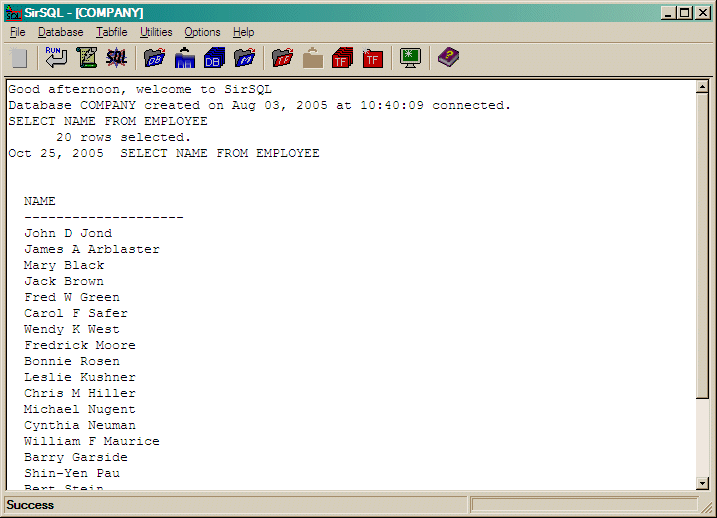
SQL is primarily an end user tool to access data interactively and typically does not require customisation.
When opening a database that already exists, you require the database name and any passwords that have been defined.
For the Company database, COMPANY is the database name, COMPANY is the database password, HIGH is read security, HIGH is write security.
This information can be supplied as parameters on the execution statement as
SIR DB=COMPANY PW=COMPANY RS=HIGH WS=HIGH
to avoid re-typing each time.
Having attached a database, a first task might be to retrieve some data and for this you may want to use VisualPQL.
       |